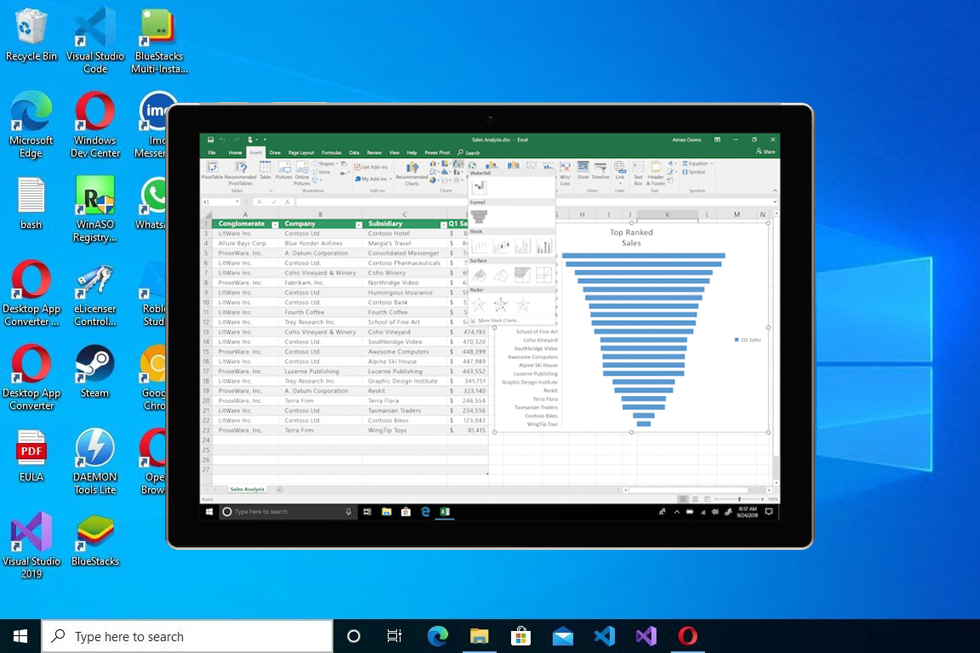Productivity Cloud

1/4
Microsoft 365 (formally known as Office 365) is Microsoft’s subscription service that always keeps you up to date with the software distributor’s latest productivity tools like Word, PowerPoint, and Excel. You will also receive online storage and cloud-connected features so you can collaborate with other users in real-time. It is a suitable program for home and personal use, and also small to midsized businesses, large enterprises, educational institutions, and non-profit organizations. The difference between this and its predecessor – Office 2019 – is that it’s no longer a single purchase; you will receive the latest features, fixes, and security updates.
Accessible anywhere
Microsoft 365 offers the most current version of Office apps that’s compatible with your computer, namely Excel, Word, PowerPoint, Outlook, Access, and Publisher. It’s an improvement from the previous release as you will receive the most recent updates on these programs that will include new features, security updates, and bug fixes. In the case of Microsoft 365 Family, you can use one account on five devices. This means you will have access to Office 365 on whatever device you’ve installed it on like PC, tablet, or mobile phone. It’s also available on all operating systems.
You’ll be able to access your files on Windows, Mac OS X, iOS, or Android device. This is made possible through the cloud sharing feature. It securely stores all your documents so you can access them anywhere. You may not have a problem with storage space either as each user receives one terabyte of OneDrive cloud storage. This addition goes in line with the change in name (from Office 365 to Microsoft 365) as it can meet your unique need. Whether you’re an individual or a business, Microsoft has got features for you.
As a program that is accessible on multiple devices and OSs, you’ll be able to write, design, and share files easier than before. Those that use Outlook to organize their schedule can now manage multiple calendars in one view. This way, you can stay on top of your meetings, attending or facilitating remote schooling programs, and spending time with family. You can use Skype as your chat and video conferencing app to hold your virtual get-togethers and business meetings as it accepts your Microsoft account as your login credentials.
New Excel features
The main draw of Microsoft 365 for Windows is the latest updates on Microsoft Excel. The first update is that you can now create variables to use in formulas. Otherwise known as the LET function, this new feature assigns names to calculation results through the spreadsheet program’s native formula syntax. You’ll be able to store intermediate calculations, values, or other names inside a formula. As with other spreadsheet functions, the names that apply are those within the LET function. Your job is to define the names, their values, and a formula that uses them all.
The second update is the ability to filter and sort columns or rows without disrupting the other cells. This allows you to organize your Excel file while collaborating with other users in one sheet. Sheet view prevents you or others from seeing another person’s filters. To add a sheet view, you will first need to select the sheet you want to edit. You will then need to select Sheet View then New; only then will you be able to apply the filter you want. Excel will automatically name the file as Temporary View.
While Word and PowerPoint lack major updates, they also allow users to collaborate on one document. You will see the person’s Microsoft username, and see what he or she was able to change on your document. It has a similar interface to Google Docs where the user’s name appears where he or she is making changes. Should you be the author of the file, you’ll be able to accept or reject the changes your colleague has made. This allows you to oversee the document, making sure that the final output is up to standard.
Most accessible Microsoft program
Microsoft 365 is a great program for students and professionals who are regularly using office software. Whether you’re writing papers, creating a presentation, or scheduling events, this program can assist you in becoming more efficient and organized with your work. The Windows version of this program will greatly benefit data analysts, accounts, and other professionals who use Excel regularly. You will find that your functions are more organized and understandable to those who are not well versed in the program. Overall, this program is suitable for those that use such programs on multiple devices and/or other operating systems.