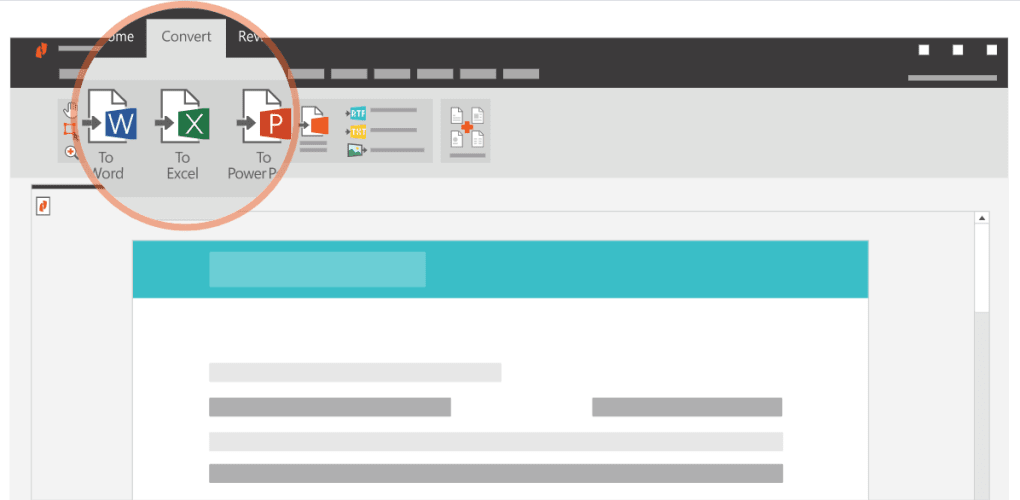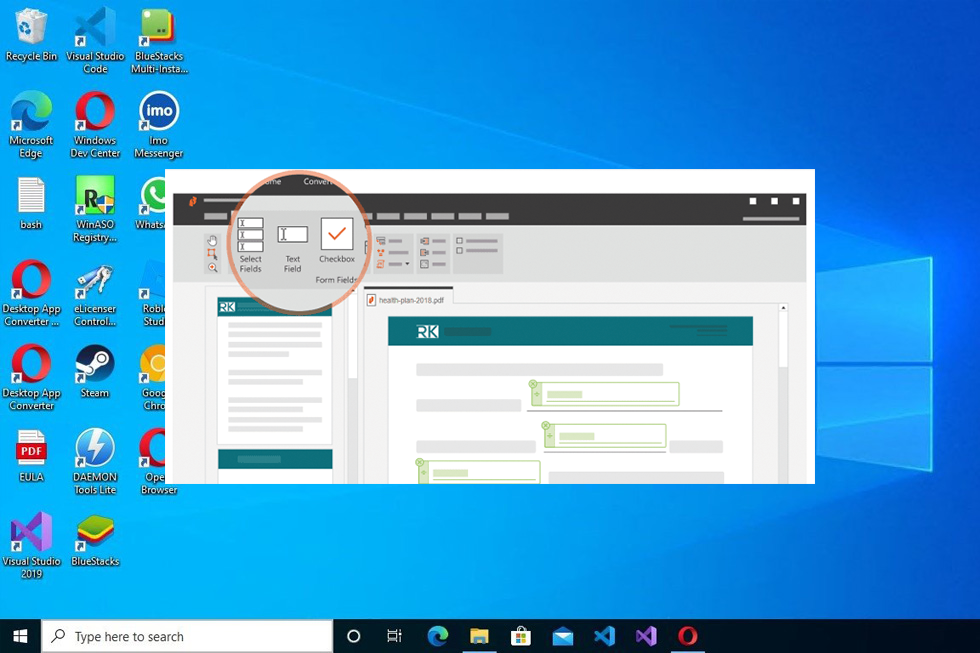Feature-packed PDF converter software
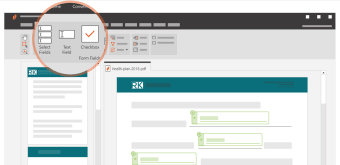
1/3
Nitro Pro is a PDF converter software available in 12 languages that enables you to manage your PDF files with its plethora of functionalities. It features conversion both ways, as well as powerful editing tools, signature uploads, and a spellchecker—seeking to act as a one-stop-shop for your PDF needs.
A bundle of PDF tools
Nitro Pro stands out among pieces of software for handling PDF files. Designed with all-sized businesses and individuals in mind, it’s user-friendly and comprehensive.
Nitro PDF converts your PDFs. The focus of the program, however, is on its editing features, and that’s where it thrives.
Unfortunately, Nitro Pro doesn’t exist for Mac users—so Adobe is your best bet for MacOS. Skim is another option to look into, which is a powerful reading and annotation PDF application for OS X and above.
PDF management
Nitro Pro allows you to convert various document types into PDF and vice versa. It also hosts a batch converter for ease and speed.
Apart from conversion, you’ll find extra gems in Nitro Pro. There is a spellchecker for all 12 languages it features, for example, and a function that allows you to copy parts of text from your PDF.
Moreover, there’s a QuickSign tool for adding your signature to documents. All you need to do is write it by hand, take a picture, and upload it to the program. It will allow you to resize and reposition it, too.
You can also attach external files and images to the converter. There’s also a function that enables you to select and edit only a part of a picture you added in a few clicks.
Moreover, if you’re tackling many PDFs simultaneously, the program enables you to merge them into one. As an extra, you can create PDFs directly from printable apps and scanners.
When it comes to reverse conversion, you can turn PDFs into Office documents, images, and text files—covering over 300 file formats. However, it doesn’t work with ePub and other types of mobile device optimization.
Editing
The editing features are plentiful with Nitro Pro. You can modify text and images in your PDF, as well as insert, rotate, or extract pages.
Custom design functionalities further add to the resourcefulness of this program. It is easy to insert logos, watermarks and bookmarks, and page numbers.
If you’re dealing with legal documents, you’ll enjoy the Bates Numbering feature. It enables you to assign page labels, identification, and time marks to documents.
Finally, you can turn your documents more interactive by embedding other files, such as Word documents, PowerPoint presentations, images, and clickable hyperlinks.
The UI
The layout of Nitro Pro, especially in the later versions, has a pattern familiar to Microsoft Office users. In fact, it fully integrates with Office, allowing you to convert all files coming from the suite.
The batch converter is also straightforward. It shows you your multiple documents in tabs so that you can move back and forth between them. Here, you can also build collections of actions into sequences, and even clone them as templates for later.
If you need help, you can visit the Help Section at the top of the ribbon, where there exists a guide and a knowledge base. Alternatively, there are trailer-style tours, white papers, an user community, and online support.
Sharing and collaboration
Once you finish with your converted PDF, Nitro Pro allows you to upload files to a management system or network folder of choice.
This software comes with many tools that allow people to comment, edit, and mark up your file. For collaboration purposes, the comments stand side-by-side with the ones you made.
Anybody with access to your files can review and comment. Nitro Pro provides the creator of the document with real-time notifications, as well as analytics.
Other than comments, all collaborators can add links and other attachments to the document. Stamps also exist, making the cooperation a more interactive experience.
Is Nitro Pro safe?
Nitro Pro is a safe app to use. As the developers say themselves, security is built into each stage of the development of this program. Their cloud-enabled features use state-of-the-art facilities.
The documents at rest and in motion are secured using SSL AES encryption. If you want to learn more about their cloud infrastructure, they use Amazon Web Services for much of it.
Nitro Pro allows you to secure documents further, as well, by setting permissions and passwords. Furthermore, there’s a function for making redactions and removing significant data.
With regards to redactions, you may assign them to specific versions and give the password to the people whom you wish to see the full document.
Alternatively, you can upload the document onto the cloud of your choice. There’s also a dedicated Nitro Cloud app if you want to avoid using other clients.
Is Nitro Pro free?
Nitro Pro is not free. Users get 14 days of the free trial before they purchase, however—and afterward, you get lifetime access to the program.
At the moment, there are three plans for you to choose: Individual, Team, and Enterprise. The list of features grows with the price, but even the first plan is quite powerful.
Paying a little extra gives you VIP access to all future developments of the program without having to purchase them separately as they come out.
Nitro vs. Acrobat
Adobe Acrobat Reader DC is the father of the PDF format, and their viewing tools are excellent. However, Nitro Pro is better in some aspects, especially when it comes to the variety of editing and exporting functions.
All in all, Nitro’s productivity suite is the best for corporate use, seconded by Adobe. Individuals may find it too much and opt for more single-task options such as PDF Reader or DottedSign.
A valuable tool for PDF management
Nitro Pro is a top-notch software for PDF conversion. Easy to grasp and straightforward to use, it comes packed with all features a business would need for handling PDF files. It’s a shame that it lacks mobile optimization, but overall, it is one of the best programs of its kind out there—especially since the integration of Nitro Cloud in the latest version.