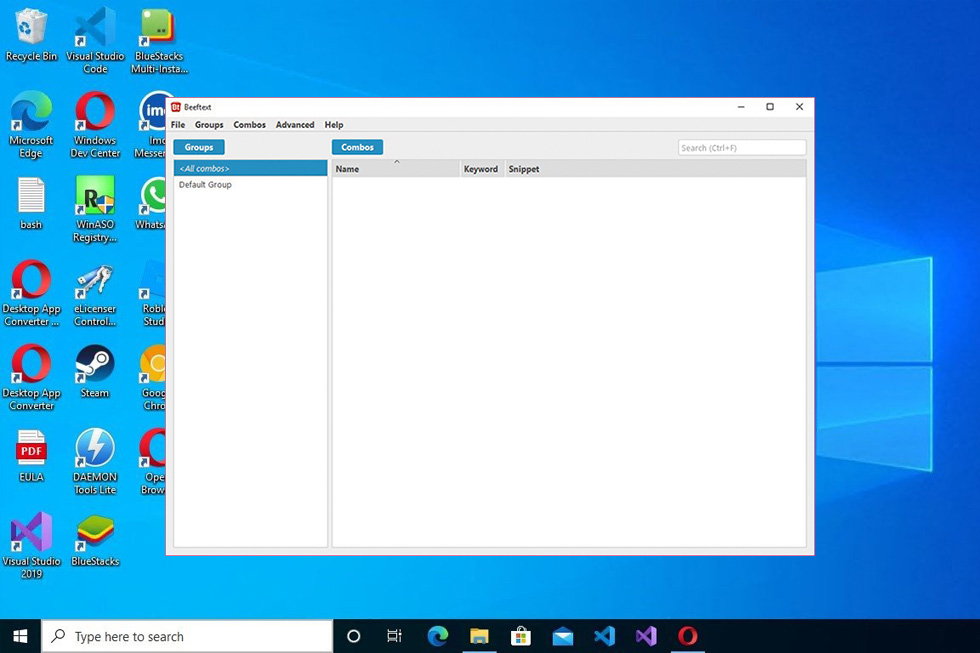Save time with Beeftext, as it will help you store the most commonly typed phrases and sentences you use so that you can insert them instantly into the text you’re writing, allowing you to save time and maximize productivity.
Working with texts and words involves repetitive work sometimes, especially if you’re in an office environment where you have to maximize your time. If you often enter repetitive texts or parts of a text, you know how frustrating it can be to write these paragraphs repeatedly, forcing you to retype them several times over.
Now, you can save this problem by using an application like Beeftext.
In short, this application is designed to help you save time as it will record and save the text snippets you use most often so that you’re able to reuse them in texts later on without having to type them again.
Create Snippets and Assign a Hotkey
When you’re working with repetitive texts, you can encounter the same phrases or sentences repeatedly.
That’s why Beeftext can be of such great use to you – it will enable you to create snippets that you’ll store inside this tool and then reuse them in the texts you create. You don’t have to type them again.
It can be an excellent solution for those who work with texts daily. What is more, you’ll be able to assign hotkeys to certain snippets, which in turn allows you to press a button on your keyboard to display this text and insert it into your document.
It is a neat feature for all of those who write daily.
Save Time
The best thing about this tool is that it helps you save time and energy that you would spend writing, which allows you to be more productive in the end.
Conclusion
Beeftext is a great solution if you work with repetitive texts all day and you need a way to automate the things you write and save time.
,,
Latest version:
14.0
File name:
Beeftext-14.0-Installer.exe
MD5 checksum:
3E3A3D6A6B1A6D971C9176470CF3D779
File size:
9.29 MB
License:
Free
Supported OS
Windows 11 / Windows 10 / Windows 8 / Windows 7
Author:
Xavier Michelon