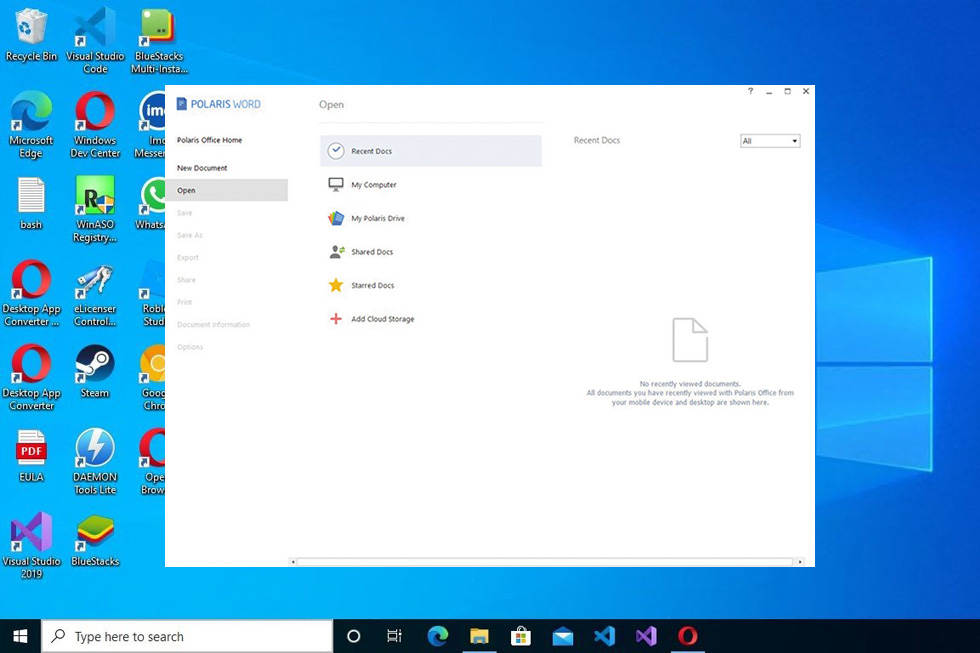Polaris Office is a suite of tools for managing and creating PDF documents or other types of Microsoft Office documents, as it is an alternative to the more widely used Microsoft Office suite.
If you’re looking for an alternative to Microsoft Office, then Polaris Office might be a good option. It’s a cloud-based service that brings similar features that you’d find in MS Office.
It allows you to connect to all of your devices with ease and manage all of the documents you might have anywhere you might be.
Cloud-Based Office Suite
It is best suited to those who need a cloud-based environment for storing their files, creating new documents, and syncing them over various devices they might own.
This will allow you to work on your files and documents when you need to switch devices. It’s convenient to use if you’re often on the go and don’t have the possibility of using just one device for the entire time.
It enables you to switch to other devices without risking losing any of the progress you’ve made with your work.
Edit MS Office Documents and PDFs
Some of the main capabilities of the app include the possibility of editing or creating MS Office documents. You’ll be able to save the new documents you create in MS Office formats, which allows you to sync the files you work with on multiple platforms, even if you or your colleagues use MS Office instead.
It will enable you to collaborate with others with ease. In addition, you’ll have the ability to share your files with friends or coworkers with ease, which you can do by making the file accessible to other users who use Polaris Office or different types of file editing tools.
Conclusion
Polaris Office is a cloud-based service that enables you to edit, create, and manage MS Office or PDF files.
,,,
Latest version:
9.114 Build 107.46760
File name:
PolarisOfficeSetup_PC_ENG.exe
MD5 checksum:
9D45ED695AB1B8032892B7B1A5F8E3D1
File size:
263.42 MB
License:
Demo
Supported OS
Windows 11 / Windows 10 / Windows 8 / Windows 7
Author:
Polaris Office