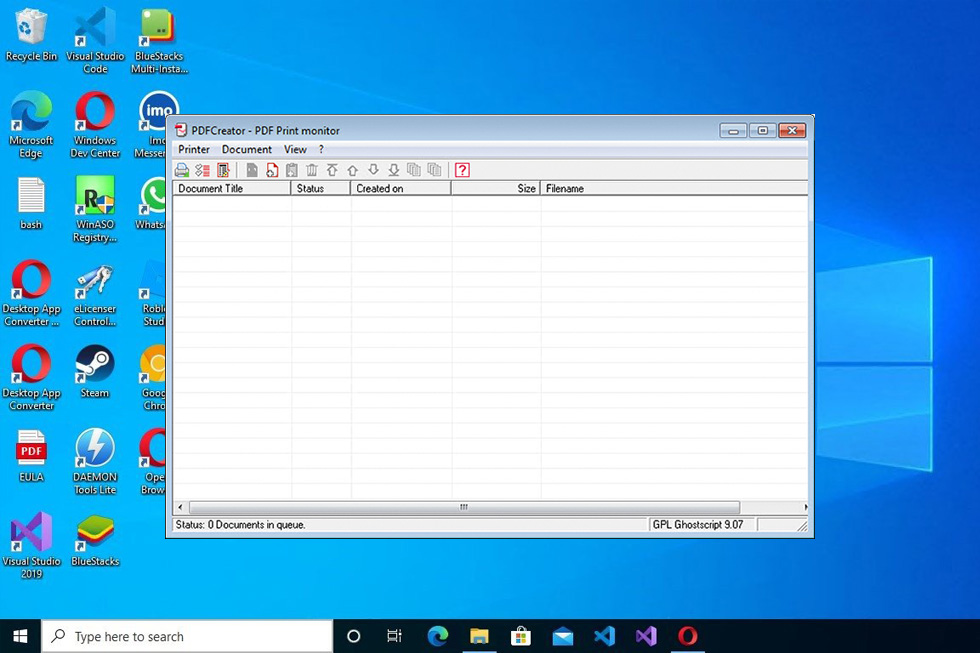PDFCreator is an application that you can install on your computer to help you create PDF documents, print them, and manage them easily with the advanced tools offered inside.
PDF documents are some of the most widely used documents in the world. They’re used for various means, including relaying information, creating documents with important data or facts, for work, school, and in many other settings.
That’s why it’s become essential that you have a good PDF management tool.
And that’s where PDFCreator comes into play. It is an advanced application for dealing with PDF documents, as it allows you to create documents from scratch, edit them, and then print them once you’re done with that.
In addition, it features all the necessary tools that will allow you to create new documents, edit them, and manage them with ease.
Supports Various File Formats
When you first install this application on your computer, you’ll notice that there will be a third-party offering on your computer that will prompt you to install an application during the installation. If you don’t want that, you can skip the part and pay attention during the installation.
You’ll see that after you install the app, you’ll export many different file types from the application. For example, along with PDF, you’ll be able to create PDA/A 1b, PDF/A 2b, PDF/X, JPEG, PNG, TIFF, TXT documents, and others.
It gives you a good deal of versatility when you use this tool for your work.
Use Printer, Share Files
Additional settings and features of this tool include printing the files you create using almost any printer that you might have.
It will enable you to export your files and then print them straight away if you need to have them in your hands.
Then there’s also the ability to use the help file, which will enable you to get support if you ever feel stuck.
Conclusion
PDFCreator is a great tool for creating PDF documents, editing them, and managing several aspects of these documents. Free both for home and office use, this PDF tool will merge documents for you, send e-mails, create professional-looking PDF files, and add digital signatures to them.
,,,,
Latest version:
4.4.2
File name:
PDFCreator-4_4_2-Setup.exe
MD5 checksum:
6F52583871CDF519B1BA1B3E9C0BEA7A
File size:
38.85 MB
License:
Free
Supported OS
Windows 11 / Windows 10 / Windows 8 / Windows 7
Author:
pdfforge GmbH