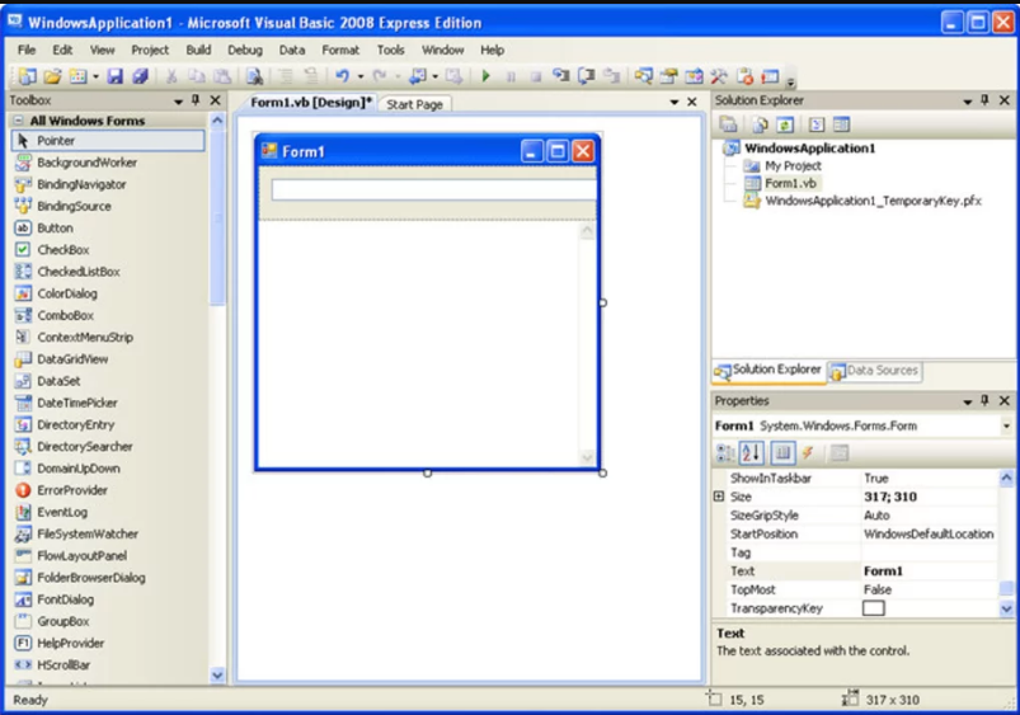Event-driven programming language
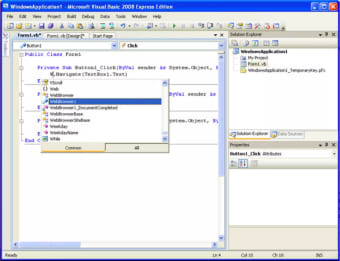
1/3
Microsoft Visual Basic is used to develop and compile Windows applications. All files stored in the program can be exported as an executable file. Its features are displayed on a plain and organized interface where you can easily access its progress bar, labels, and buttons. These editing tools are easy to use as it can adjust elements of programming modules automatically, making it a suitable program for new developers and hobbyists.
Fully-automated programming tool
Microsoft Visual Basic can be used to develop Silverlight applications, metro-style programs, desktop software, and hardware drivers. It is integrated with F#, MFC, and C++ functionality, Windows Presentation Framework, and multi-targeting support. The program also inputs XAML code for you so you can immediately launch programs with the Publish button.
It supports a variety of Windows themes, enabling you to create applications that are in-line with Windows operating systems. These should be used together with its syntax checking and IntelliSense intuitive development functionality to automatically find errors and create suggestions. Programs can be created and corrected by dragging and dropping data from your primary database to Visual Basic. This will help you create data-driven, fully-functional applications.
It is important to note that it can create simple productivity and utility tools as it has a lower processing time. Overall, Microsoft Visual Basic is an excellent program for all user-levels as it simplifies your coding experience. Programmers can install this in all Windows devices running Windows 7 or higher with a .NET Framework 4.5.2 and above.