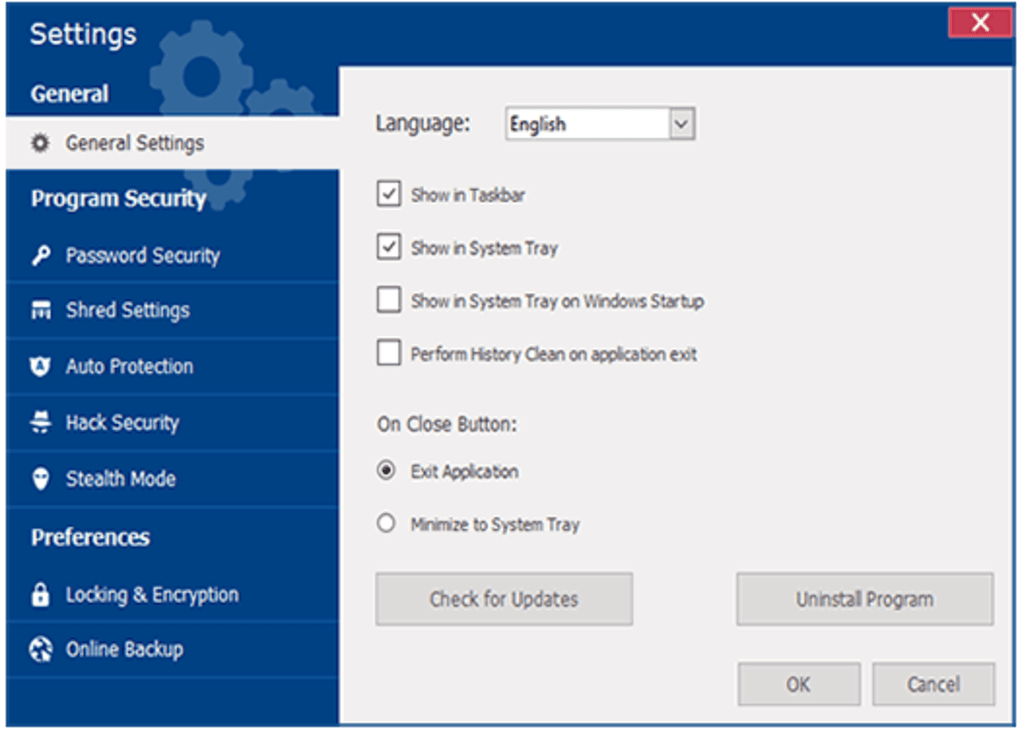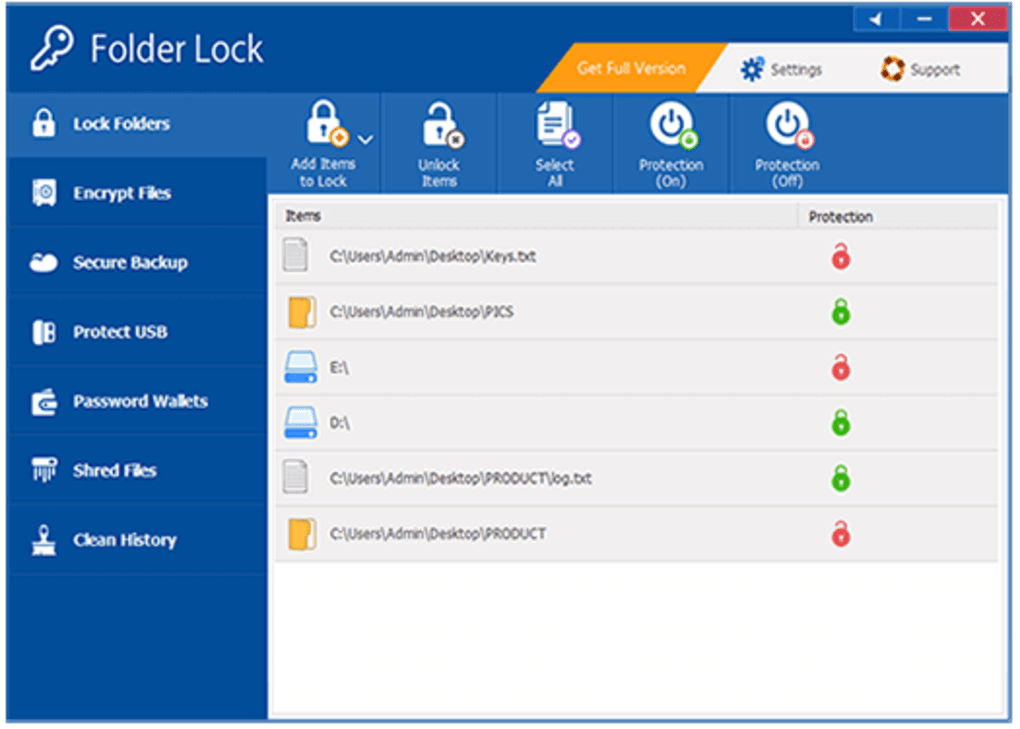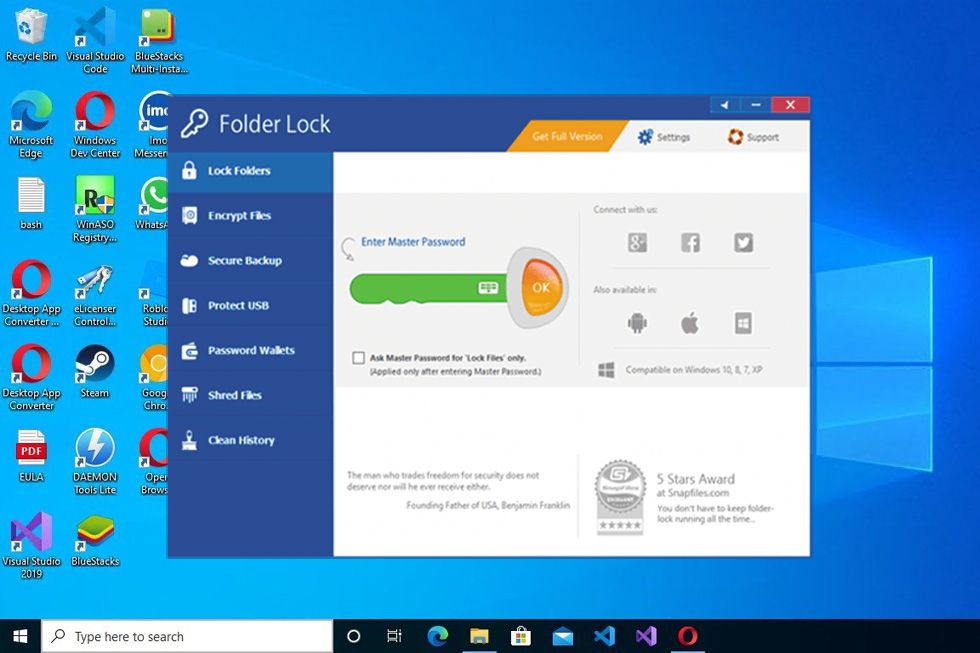Protect files with Folder Lock
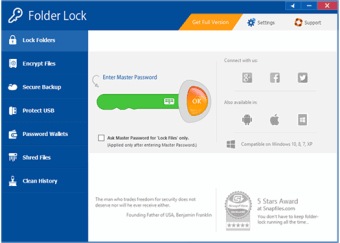
1/4
Folder Lock is a tool that password-protects files, folders, and drives. The program helps to hide, protect, encrypt files on your computer, hard drive, or any portable storage devices. It can also secure the files from viruses and spyware and protects them from being accessed by other PCs in the network. Folder Lock can lock files in Windows, DOS, and Safe Modes.
Keep your computer protected
Folder Lock is a great product for a shared computer or a system, which is accessible through a shared network. For a home computer, the Folder Lock is able to password-protect files, folders, hard drives, removable storage devices (like USBs), and more. The protected files can be hidden from kids or others in the network, and can also not be removed or deleted from its original location. The program also safeguards the computer from hackers and other malware attacks.
The Folder Lock tool secures the computer from external threats like viruses, trojans, spyware, and more. It can also be used for real-time secure backup of files, encrypting files, removing unwanted files, and a clean history. Users can also go on stealth mode with this tool, and make the computer undiscoverable.
Unique Features
Folder Lock has a number of unique features, that secure the computer further. There is an option of Virtual Wallets, which is basically a virtual encrypted space, where users can easily store data safely onto a cloud. Important information like addresses, bank information, key documents, and other highly secured data can be safely stored here. This information is protected by strong encryption technology, keeping crucial information safe from hackers and malware attacks.
The backup on cloud features allows real-time syncing of files on the local device and on the cloud simultaneously. Any modification on the local file will be updated on the cloud automatically. Users can create storage lockers, which have military-grade protection, and users can lock files safely on the go.
Apart from the usual protection features, Folder Lock also comes with some additional options including Stealth Mode, Hacker Attempt Monitoring, Shred files, AutoLock, Auto Shutdown PC, Lock your PC, Erase PC tracks, 256-bit Blowfish Encryption, and Context Menu in Explorer.
Things that work well on Folder Lock
Folder Lock is an essential addition to the computer when it comes to protecting particular files and folders, encrypting important data, creating separate partitions for safeguarding certain files, and many more such features. The backup sync is a feature that works extremely well, as the real-time simultaneous edits ensure that whatever changes you make to the files on the local drive, will also be made in the cloud.
The Virtual Wallet, for data like credit card details, passwords, and other crucial personal data, is also something uniquely done using Folder Lock. The highly encrypted space for safe-keeping ensures that this important data is safe from hacking and security breaches.
For the overall upkeep and organization of the system also Folder Lock is rather helpful. You can easily hide files and protect them from children. Files and folders can also be hidden from the network, creating another layer of privacy and protection. The safe lockers you create can also be transferred on to other storage devices like USBs or External Hard Drives.
What goes against Folder Lock?
Even though the program is safe to use, there can be bugs and glitches while encrypting files, and it does take 2-3 minutes to encrypt a file. Storing data behind the security vault can be password protected and away from prying eyes, however, there is always a risk of putting all the important data in one place, vulnerable to the profile being corrupted or the system getting too complicated. If you forget the passwords, then good luck getting your files to open!
Some alternatives to Folder Lock are Veracrypt, Axcrypt, Folder Guard, Folder Protect, and more.
Should you get Folder Lock?
Folder Lock works well to protect sensitive data on a computer, and users can easily hide, protect, encrypt, and dynamically backup files onto a cloud. The program is a good tool to have on a shared computer or on a system that is part of a network. Protection against viruses, malware, and hackers is also a big plus point. However, it does get buggy and slow while encrypting and there is always a risk that you will forget the passwords and not be able to access some very important files! Overall, do try Folder Lock, but use discretion!