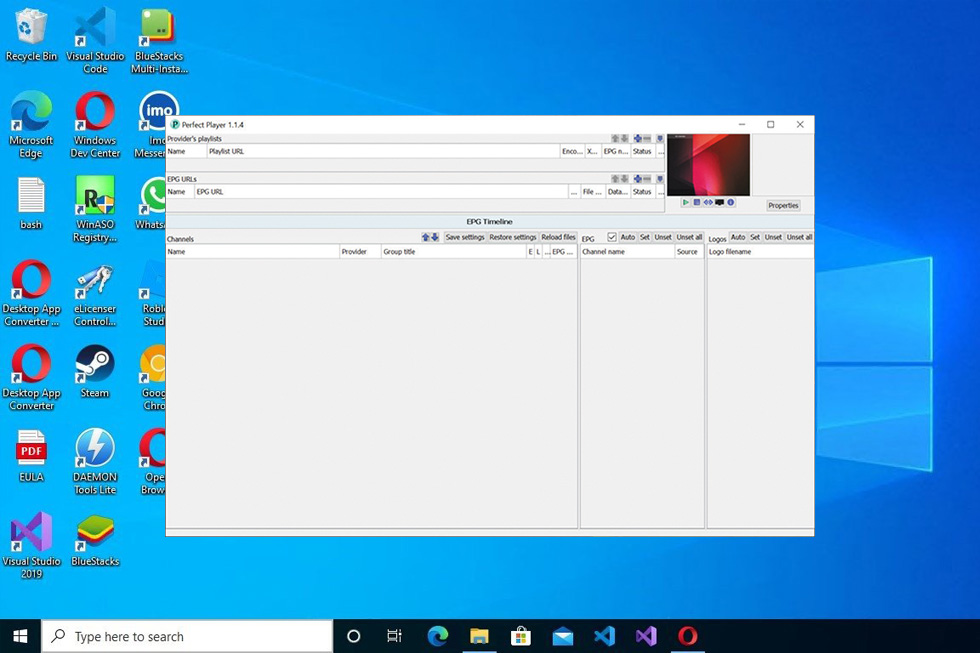With Perfect Player, you’ll be able to open and generate XMBC playlists, play movie clips, and manage channels with ease.
When you want to stream television programs to your computer, you might well take advantage of an application that will allow you to manage and configure your channels and sort them into categories. It will give you a bit more control over your files and make things a bit more organized and a pleasure to watch.
That’s what Perfect Player can do for you. With it, you’ll be able to create various types of playlists to manage your programs better. You can manage your IPTV channels with ease and use the OSD capabilities of the application.
This way, you’ll be able to enjoy subtitles and other on-screen content, allowing for an improved experience overall.
Create Playlists Easily
One of the main features of Perfect Player is that it will allow you to create playlists for programs and media files you have in your media center. It includes audio and video playlists that you can use in your media center.
When you create playlists, you can then save them into various formats, including M3U and XSPF, which are the best for HTTP and UDP protocols.
Scan for IPTV Channels
Another great feature is that this app allows you to scan and search for any possible IPTV channels that you can view at the moment. It will check whether you can watch certain channels or not, which will display to you. If there is no signal for the channel, the app will use the label “no signal”.
Additionally, the app will create automatic playlists for Kodi, which you can use for the IPTV-simple add-on.
Then, you can export this playlist and use it for other means. You can also sort the existing channels by various attributes, giving you more control over your channels.
Conclusion
Perfect Player offers an easy way to manage IPTV channels and sort them into categories and playlists.
Latest version:
1.1.4
File name:
PerfectPlayer-1.1.4.exe
MD5 checksum:
E1D23229C339CBDAF001F6E49E50F444
File size:
63.5 MB
License:
Free
Supported OS
Windows 11 / Windows 10 / Windows 8 / Windows 7
Author:
Sergey Nikitin