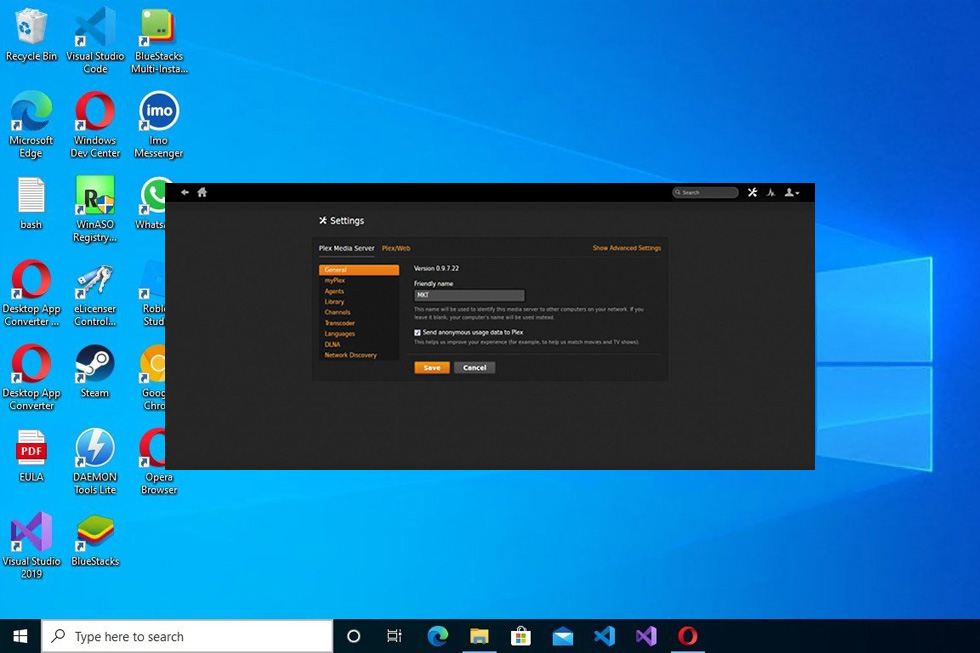Plex Media Server is a media center for playing multimedia content, such as videos, TV shows, music, photos, and movies and stream them to other people easily and effectively.
When you have a large file of local multimedia files, you can share them with others. However, that can cause you a lot of trouble since you will either have to send them or transfer them via a USB drive or a physical drive.
With the Plex Media Server, sharing and streaming content has never been easier. It’s a media center hub where you can upload your content easily. You can upload movies, TV shows, videos, music, and other content types and then stream them to other people.
The interface is modern and easy to use, making this service accessible to many people.
Use the Tool Via the System Tray
When you first start to use this multimedia tool, you’ll see that it’s quite a minimalistic interface waiting for you. The server will load in the browser, although it can take some time for it to load. That’s mainly thanks to the modern and sleek interface that will take some time to load.
Once you’re able to see the interface, you can start organizing your media files. You can select to upload the files easily or even upload entire folders to the server. In the server, you’re then able to organize these files and folders so that you’re able to see what content is where easily.
It includes changing the library names and organizing the content into categories for more control.
Content Library Management Made Easy
Once you’re inside the media library, you can arrange and organize the content so that it’s easily accessible to you. You can easily change the names and sort them by category.
You can also sort them using various criteria, such as year, tagline, genre, or collection type. And previewing the media within the player is also possible thanks to the internal media player.
Conclusion
Plex Media Server is a server application for streaming your content and uploading it.
,,,,,
Latest version:
1.26.1.5798
File name:
PlexMediaServer-1.26.1.5798-99a4a6ac9-x86.exe
MD5 checksum:
DB3656A25224BC3A33AF80210F0BC74D
File size:
92.4 MB
License:
Free
Supported OS
Windows 11 / Windows 10 / Windows 8 / Windows 7
Author:
Plex Inc