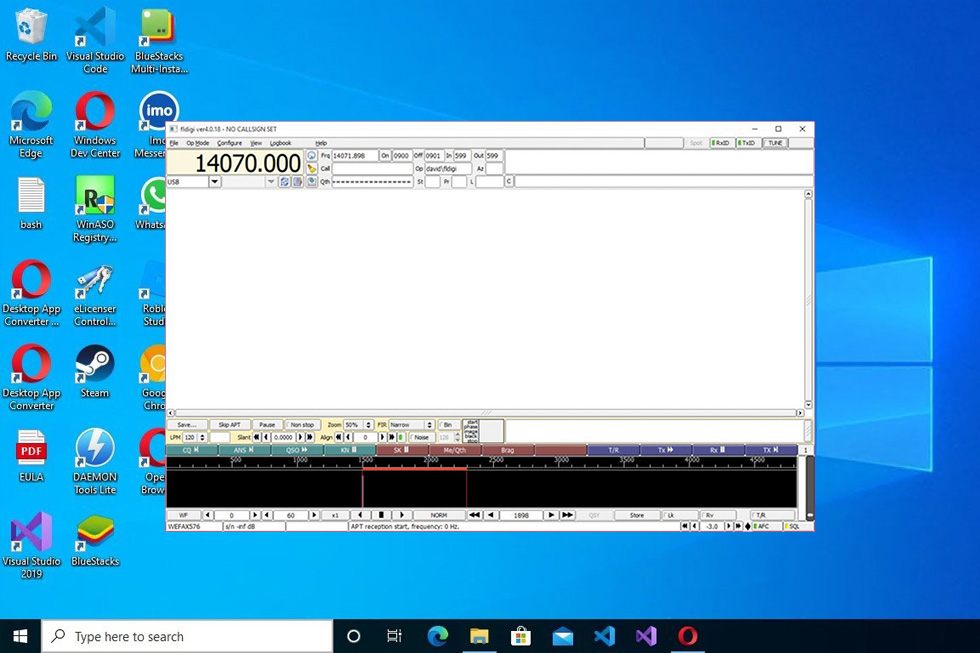Fldigi offers support for most radio digital modes that radio amateurs use nowadays. You will be able to chat with other people and use its primary functions, which include frequency measurement tests, as well as sound card calibrations to make them suitable for a signal.
The application will mainly rely on the system sound card to input and output audio-frequency signals.
Most Popular Radio Digital Modes Supported
Fldigi features support for the most popular digital modes in use by radio amateurs today. These digital modes include FM, AMS, LSB, RTTY, MFSK16, DominoEx, MFSK, Throb, Hell, Olivia, CW, and PSK, making it one of the most versatile modem programs currently available on the market.
The application works with the standard HF SSB radio transceiver.
When you start, you will be guided by the configuration wizard of the software. From there, you’ll be guided to select the right properties for your radio. You’ll be able to choose the functioning settings of the app, as well as entering operator details. You can always change the settings at a later date, too.
High-Quality Interface
On the receiver and transmitter panel, you can view and receive all the encrypted messages, and there’s also a dedicated panel where you can fine-tune and identify the signal. You have three settings in this regard: Waterfall, FFT, or signal. Whatever option you choose, you can view a spectrogram display of the signal strength and the frequency.
There’s also a built-in signal browser that has an automatic detection mode. From there, you’ll be able to tune and select the mode of detection. There are also text capturing options, data logging options, as well as rig controlling capabilities.
Easy to Use for Radio Amateurs
Yes, Fldigi is made for radio amateurs, as it has some very simple functions and an easy interface to manage. Sure, you’ll need some knowledge about what the buttons do exactly, but overall, this app is for those passionate about radio and those who want to use the full potential of the app.
,,,
Latest version:
4.1.20
File name:
fldigi-4.1.20_setup.exe
MD5 checksum:
8EE8D4C1E84C9210B37327DCB2CE375E
File size:
6.29 MB
License:
Free
Supported OS
Windows 11 / Windows 10 / Windows 8 / Windows 7
Author:
Dave Freese