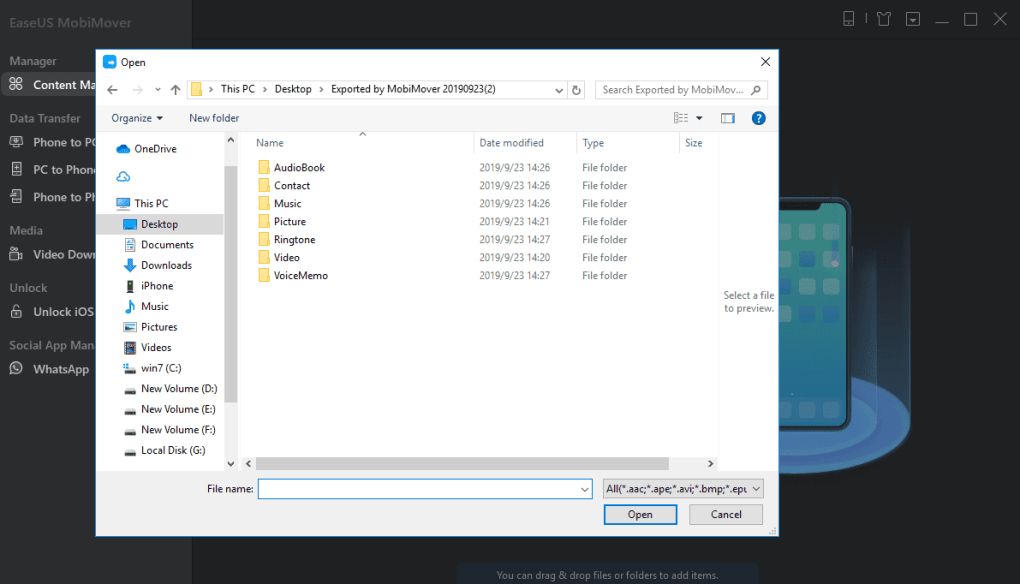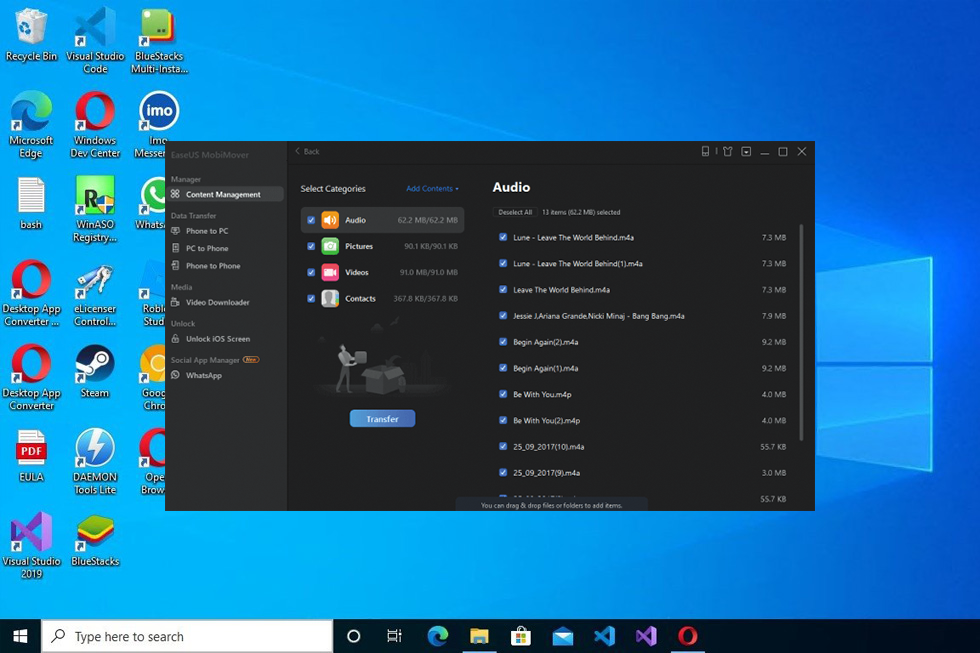Free iOS data management software
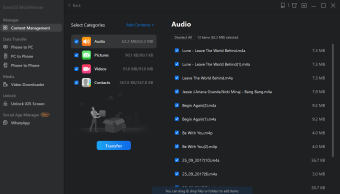
1/3
EaseUS MobiMover is a free application that lets you control and transfer multimedia content between a handheld iOS device and a computer or laptop. Additionally, you can exchange media between two iDevices: iPad, iPhone, and iPod. MobiMover works with both Apple Mac and Microsoft Windows PC operating systems. The freeware supports plenty of file types: audio, images, videos, etc.
Is EaseUS MobiMover really free?
You can download EaseUS MobiMover for free onto Windows 10, Windows 8, Windows 8.1, and Windows 7 systems. The app supports a large number of iPad and iPhone versions. MobiMover works with iPhone 4s, 5, 7 Plus, X, 11 Pro, etc. You can use your iPad Air, Mini, and Pro with the program. The free download is filled with features: backup data, download videos, etc.
How do I use MobiMover EaseUS for free?
MobiMover has an intuitive user interface that you can easily explore to manage iOS and PC content. There are tabs within the left panel of the UI that are organised into three sections: ‘Manager’, ‘Data Transfer’, and ‘Media’. The tabs include ‘Content Management’, ‘Phone to PC’, ‘PC to Phone’, ‘Phone to Phone’, and ‘Video Downloader’.
While the labels specifically say ‘phone’ you can use iPad tablets, iPhone mobile devices, and iPod music players with this program. The tabs beneath the ‘Data Transfer’ category let you create backups on your various devices. You can create additional storage space on your iOS phone, player, or tablet by transferring your personal information to the PC.
If you would like to import media from your computer or laptop to your iDevice, then you can move the files to your portable device. You can connect two iOS devices together to sync and transfer your information. The ‘Content Management’ screen gives you an organised overview of the available file types: apps, contacts, notes, pictures, podcasts, etc.
You can tap on the icons that have multiple images to expand all of the contents. Each category has a separate window with the available media to let you arrange, transfer, or delete the items. The individual windows for the grouped classes will contain tabs of the contained categories at the top of the screen.
There is a dropdown menu beside the tabs that let you switch between the different sections. The command buttons are on the right side of the UI: ‘Add Contents’, ‘Transfer to PC’, and ‘Delete’. You can access additional options by clicking on the ‘…’ icon next to the ‘Delete’ button.
Easy steps to follow
The ‘Add Contents’ option will let you transfer your files from the PC into the iOS accessory. If you want to take items from your iDevice to your PC, then you can choose ‘Transfer to PC’. The ‘Delete’ choice will remove the selected data. You can mark each element individually or choose ‘Select All’ to move or erase the articles.
The dropdown menu beneath the command buttons lets you sort the content. The size of the selected media will be written to the left of the sortable list. You can search for a specific file by pressing the magnifying glass image. The free EaseUS utility lets you concisely manage your iPad, iPod, and iPhone data: photos, voice memos, etc.
What is the best iPhone transfer software?
AnyTrans and iMazing are alternative applications to the EaseUS transfer tool. All of the apps are freemium models that let you buy the premium version. The programs are all-in-one solutions to controlling the important information in your iOS device.
You can use all of the utilities with Windows PC computers and laptops. If you have Android data that needs to be transferred to an iPhone, then AnyTrans is compatible with APK devices. While EaseUS requires the pro version to backup WhatsApp chats, you can export the messages for free with AnyTrans and iMazing.
EaseUS has additionally developed Data Recovery Wizard, Partition Master, PCTrans, Todo Backup, etc. The Data Recovery Wizard lets you conveniently restore iPhone backups to your mobile device. Partition Master, PC Transfer, and Todo Backup are specifically for Windows PC computers and laptops.
iPad, iPod, and iPhone manager
EaseUS MobiMover is a comprehensive free iPhone and iDevice solution that lets you view, edit, and transfer your files to and from PC computers and laptops. You can enter a URL into the ‘Video Downloader’ area to download videos from a variety of integrated websites without having to open your browser: Instagram, YouTube, Vimeo, etc. EaseUS MobiMover is safe and advertisement-free.
The developers consistently update the software for PC and Mac devices. The software is updated when there are new iDevice models released. The official website has detailed information about the latest updates and system requirements.