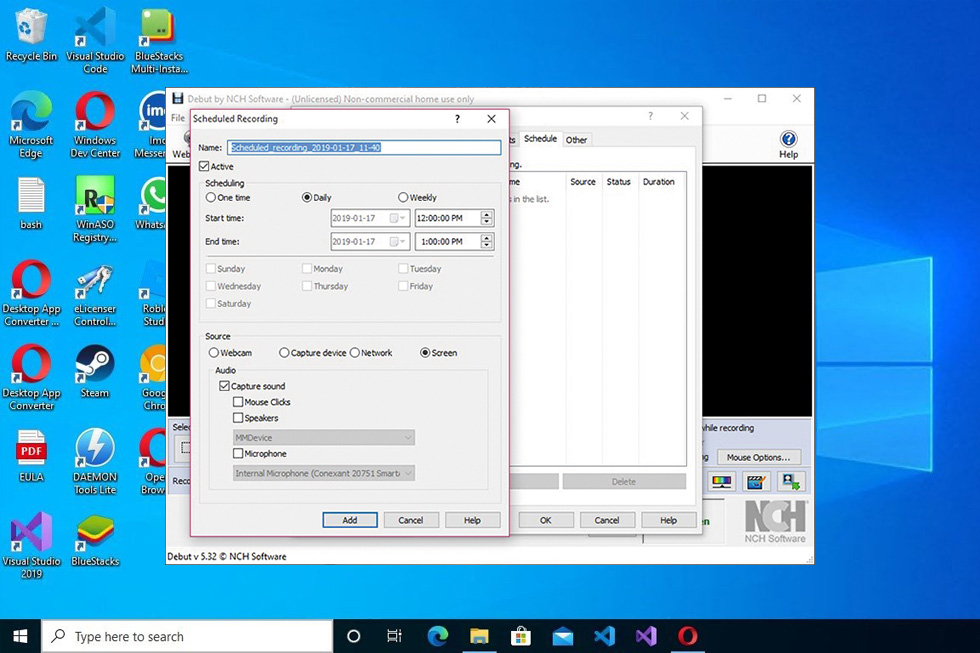With Debut Video Capture, you’ll be able to capture the activity on your computer screen, no matter whether you have a webcam or not, and then store or share it with others.
Moreover, you can adjust the color of your video, analyze the type of video encoding, and add a watermark for your video. Adding the text in the videos is also possible by using this application.
It comes with functions that allow you to tailor the footage to your needs, such as setting up parameters, setting up hotkeys, and several others.
Easy to Use with Hotkeys
First of all, we must take a look at the interface of the application. It’s designed in a simplistic way, which gives you the ability to navigate through all of the features quite easily. Of course, you’ll also need to set up the camera properly before using the application, which is the first thing you should take care of.
Several file types are supported by the application, including AVI, MP4, 3GP, FLV, MOV, and ASF. It gives you the freedom to work with several files, no matter what the file type is.
There are also several parameters and functions that you can set up before you start capturing the footage of your choice.
Define Output Parameters and Record
Before you start recording, you’ll need to set up the output parameters of the footage you’re about to create.
Luckily, the interface here is quite easy to manage, so you should be able to make sense of it even if you’re not the most technically astute. You’ll be able to set up things like bitrate and the file type of the app, as well as the footage quality.
Then, you can start recording. You’ll be able to set up hotkeys to create the footage whenever you want and complete it as well, which enables you a great deal of ease of use when you record.
Conclusion
Record the screen with ease by using Debut Video Capture, which is easy to use and comprehensive enough for all users.
,,,
Latest version:
8.23
File name:
debutsetup.exe
MD5 checksum:
A3CDBB40BE78E874B45E127FF1C8D17A
File size:
3.17 MB
License:
Free
Supported OS
Windows 11 / Windows 10 / Windows 8 / Windows 7
Author:
NCH Software